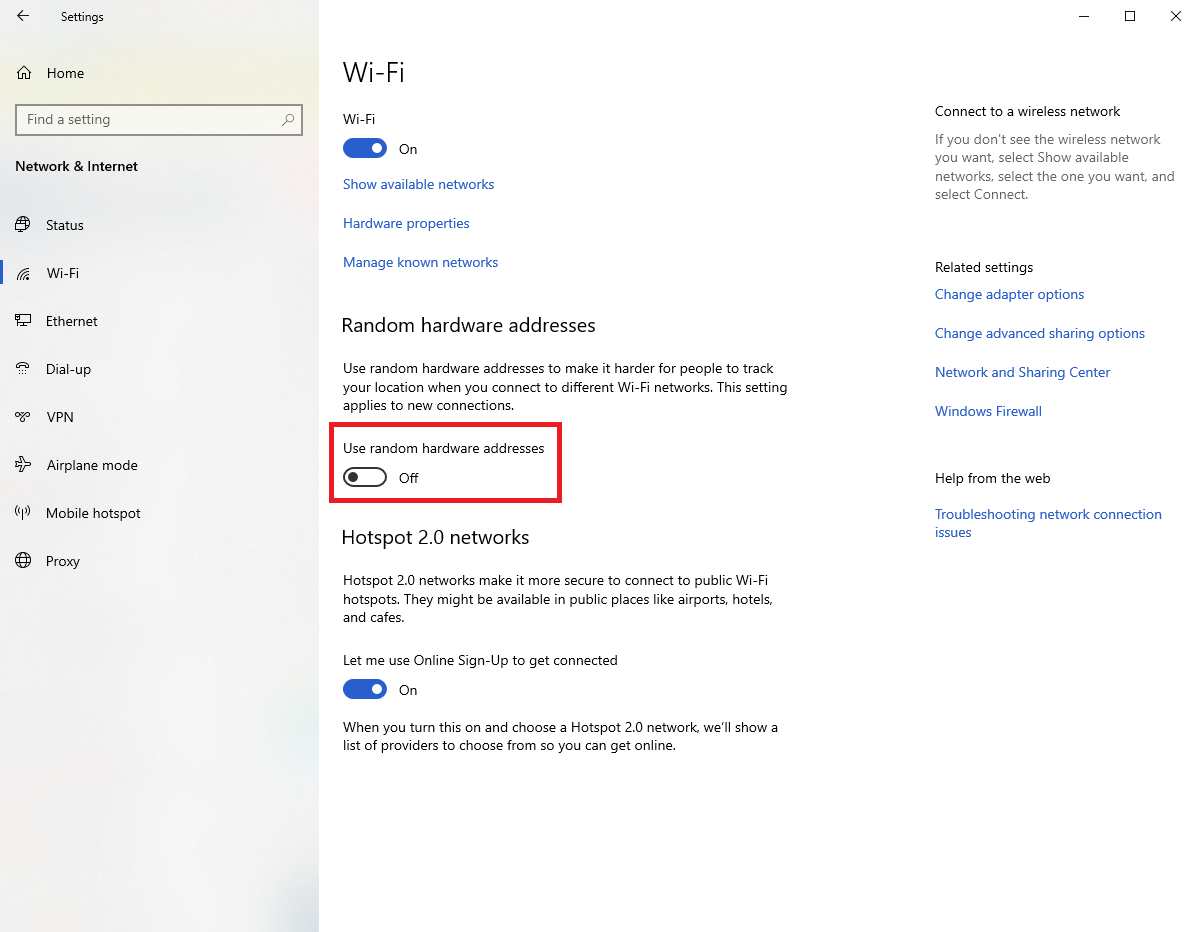Oct 13, 2025
 642
642
The error message 'You have not logged in yet or your session expired' is linked to the randomised hardware (MAC) address feature on Windows computers.
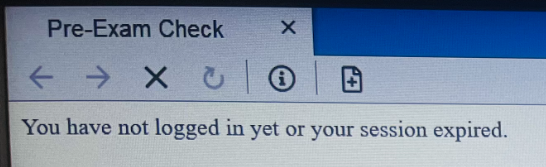
To clear the issue:
- Click the Windows (Start) button in the bottom left corner.
- Select the gear icon for the Settings menu.
- Click on Network and Internet.
- In the left-hand toolbar, select Wifi.
- Change the Use random hardware addresses to Off.