Jan 09, 2020
 3010
3010
After importing exams and quizzes from a previous course, it is crucial to go to the Respondus LockDown Browser Dashboard in the new course or students will not be able to access exams.
1. Open your course.
2. Open the LockDown Browser Dashboard.

3. Exam/quiz settings will automatically update once the Respondus Dashboard opens. You will see the message below. (Click the image to enlarge).
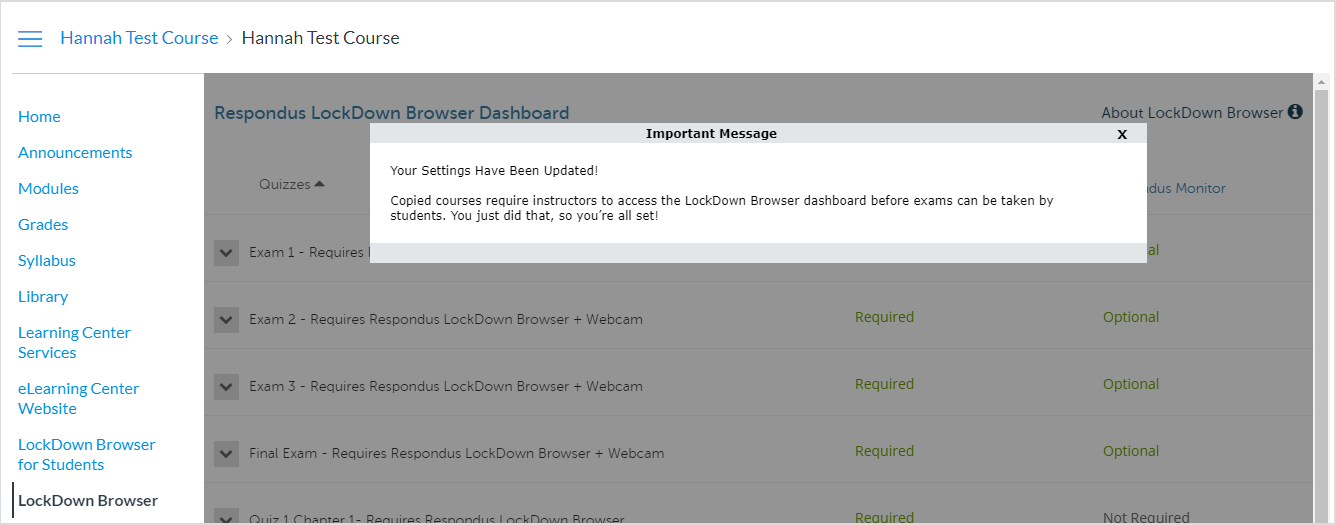
4. Your settings have been refreshed and students will be able to test.



